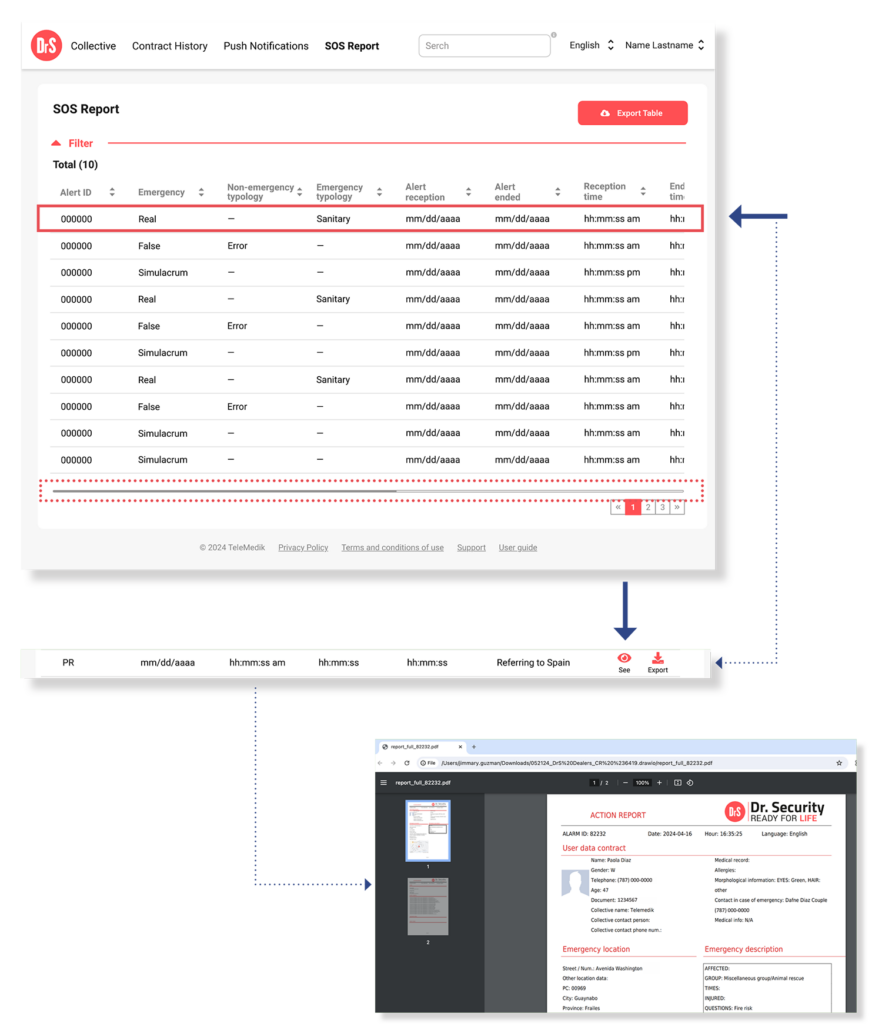See alert report
To view the alert report, the first step is to access the SOS Report section, then you must identify the alert for which you want to view it. Once identified, scroll laterally to the end of the line, locate the Information column of the alert. alert and press the View button. After completing the steps, you will be able to see the alert report in PDF form on the screen.