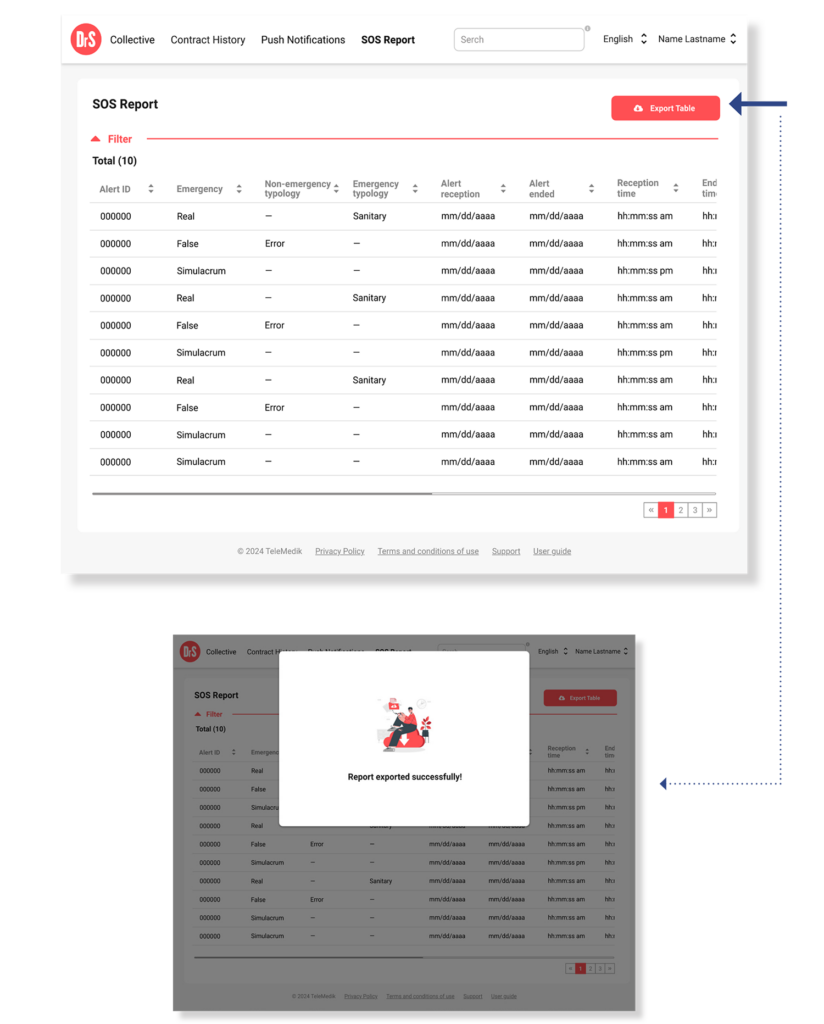Export SOS Report
To download the report, the first step is to access the SOS Report section. You can download the data from the last 30 days or if you wish, filter the data. Once you see the table with the information you are interested in downloading, press the Export table button to proceed, a CSV file will be exported to your computer.