Access the report
This section allows the visualization, interaction and export of the report of alerts received in the Control Center after the user activates the SOS button in the Dr. Security application, or the alarm is issued using one of the available activation methods.
You can access the SOS Report section by pressing the SOS Report button in the main menu.
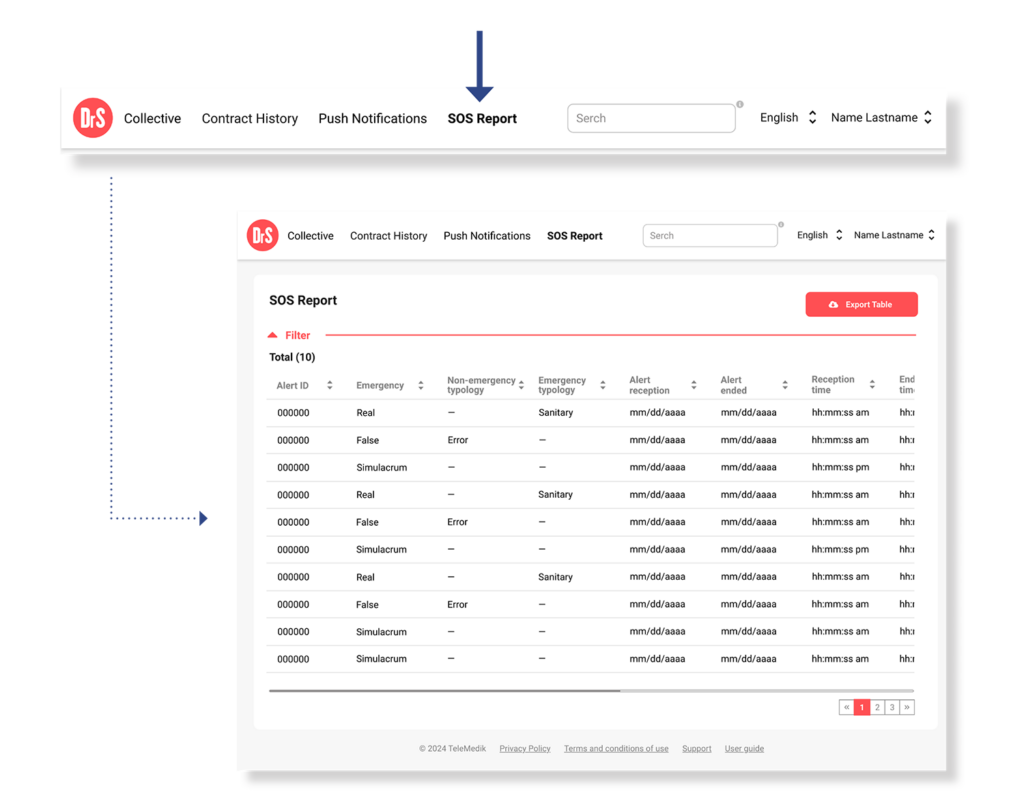
Within the SOS Report area, you will have the options to filter the data, export the SOS report, view the alert report and export the alert report.


