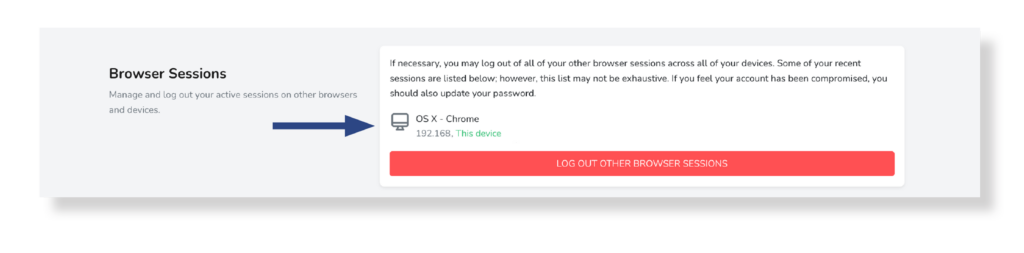Sign out of other browser sessions
Access your user data, then head to Browser Sessions:
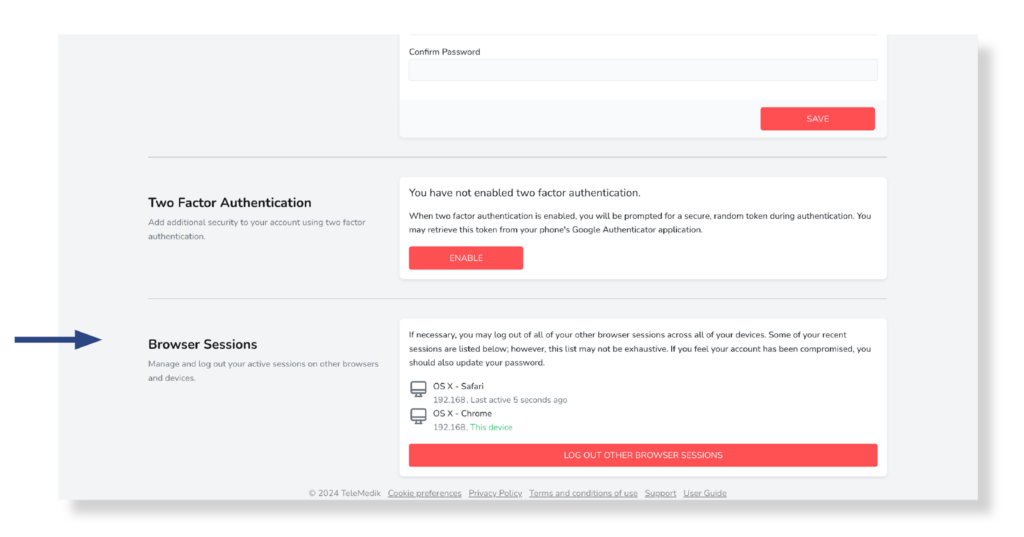
You will see a list of all active browser sessions. Click the Log out other browser sessions button to sign out of them, except for the current one, indicated by the text On this device:
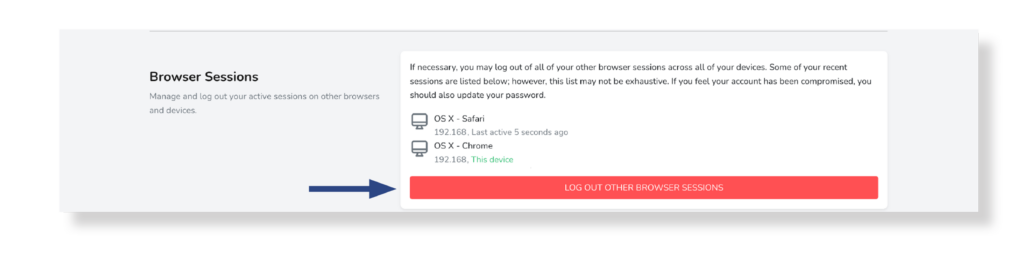
The following message will appear on the screen. In the Password text field you must enter your current password then select the Log out other browser sesions button:
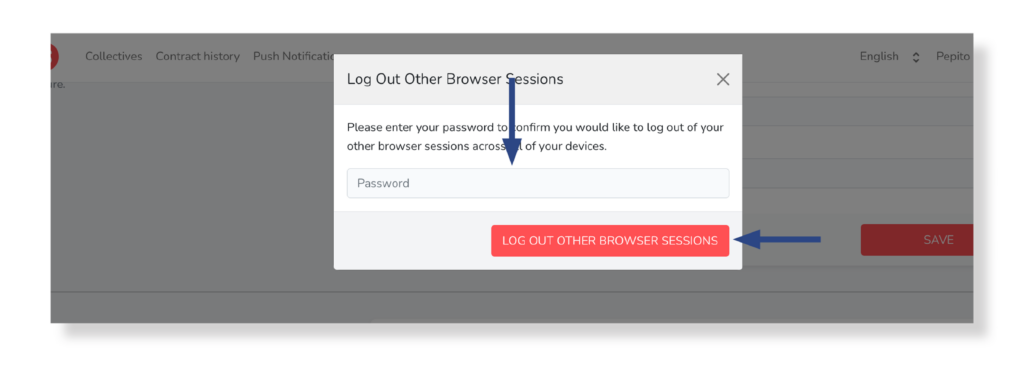
The list of active sessions will be displayed on the screen with only the current session, indicated with the text On this device, which confirms that the process has been completed correctly: