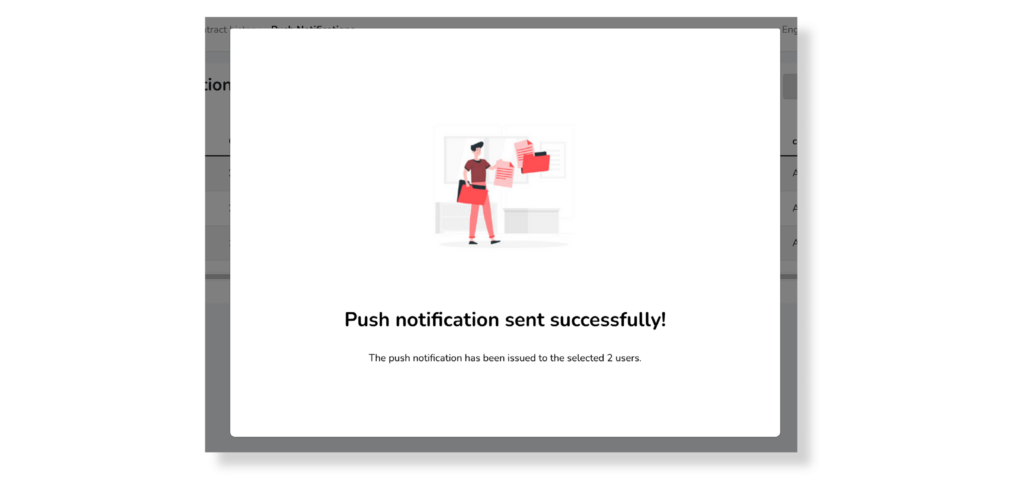Send a push notification immediately
After completing all the Push notification creation sections and selecting the (Send) Send Immediate Action, you will be taken to the Send Review/Confirmation screen.
If you notice that any incorrect data and you want to fix it, simply press the Cancel button, tthis will allow you to return to the previous screen and correct it. After validating that all the data is correct, select the Send button.
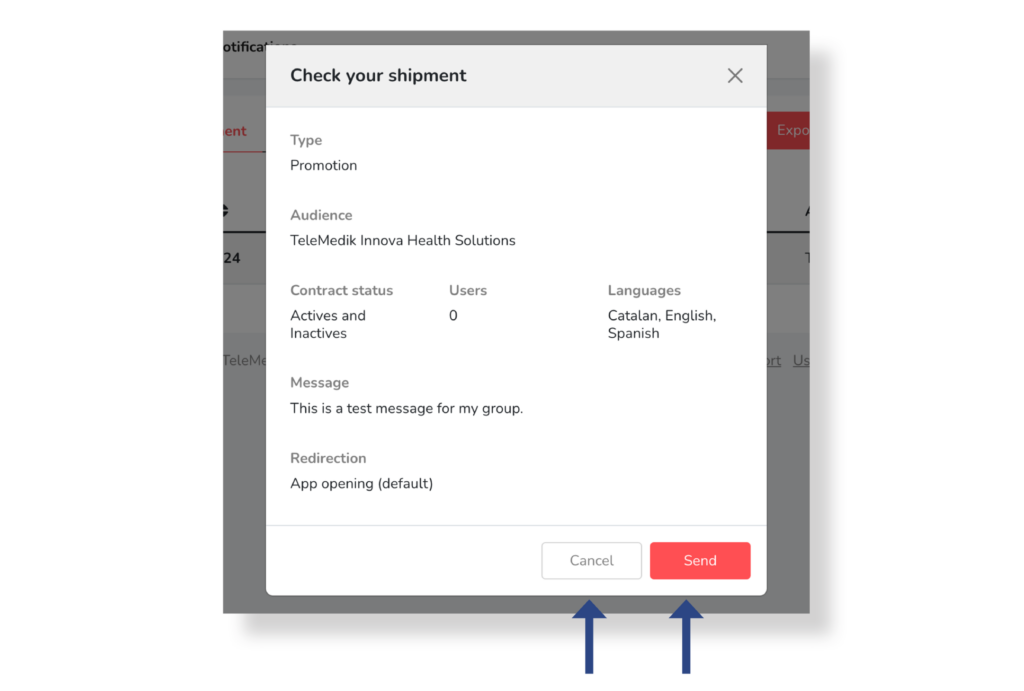
Once sent, a verification screen will be displayed for a few seconds, then you will be able to view the notification made in the Push notification reporting area.