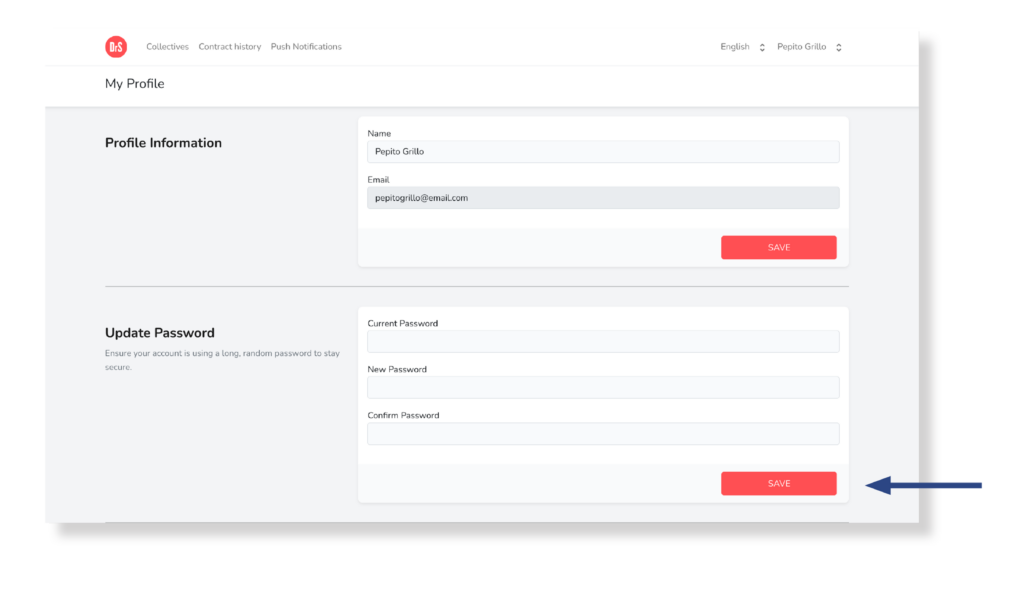Modify the temporary password
To modify your current password, you must go to where your username indicates located on the right of the top menu, then select the My profile option.
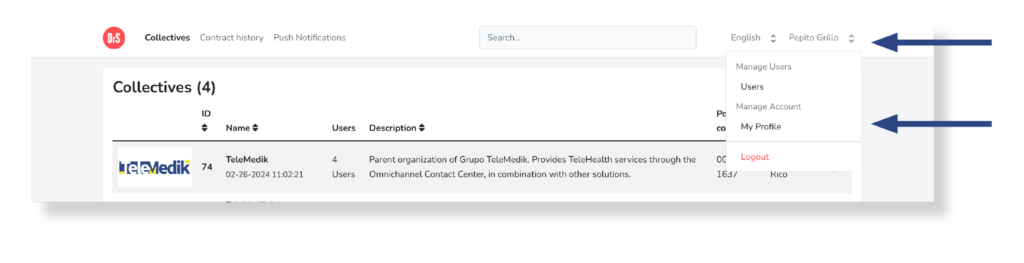
You will be directed to the next page where you will view your profile information. Go to the Modify Password section, then coinformation following fields:
- Current Password: Enter the temporary password received in the welcome email.
- New Password: Add a new password. It must contain a minimum of 8 characters, including at least one uppercase letter, one lowercase letter and one special character.
- Confirm password: Re-enter the new password added in the previous field.
Finally select the Save button. From this moment on, the temporary password is no longer valid. When you go log in to the platform, you must enter the new password created by you.