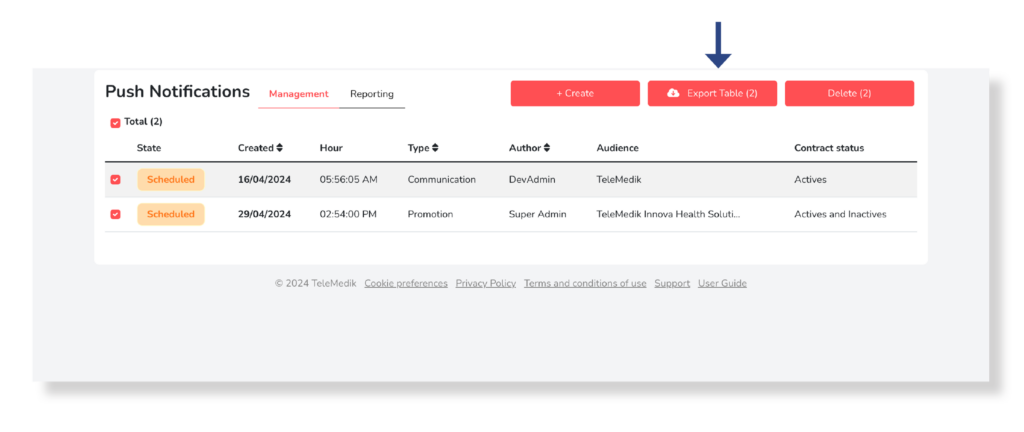Export scheduled push notifications table
You will be able to export a .csv report of the notifications that you have previously scheduled, to do this you must select the notification(s) you want to export, you can do it one by one in the selection box or simply by selecting the Total box and it will automatically select all the notifications in the list.
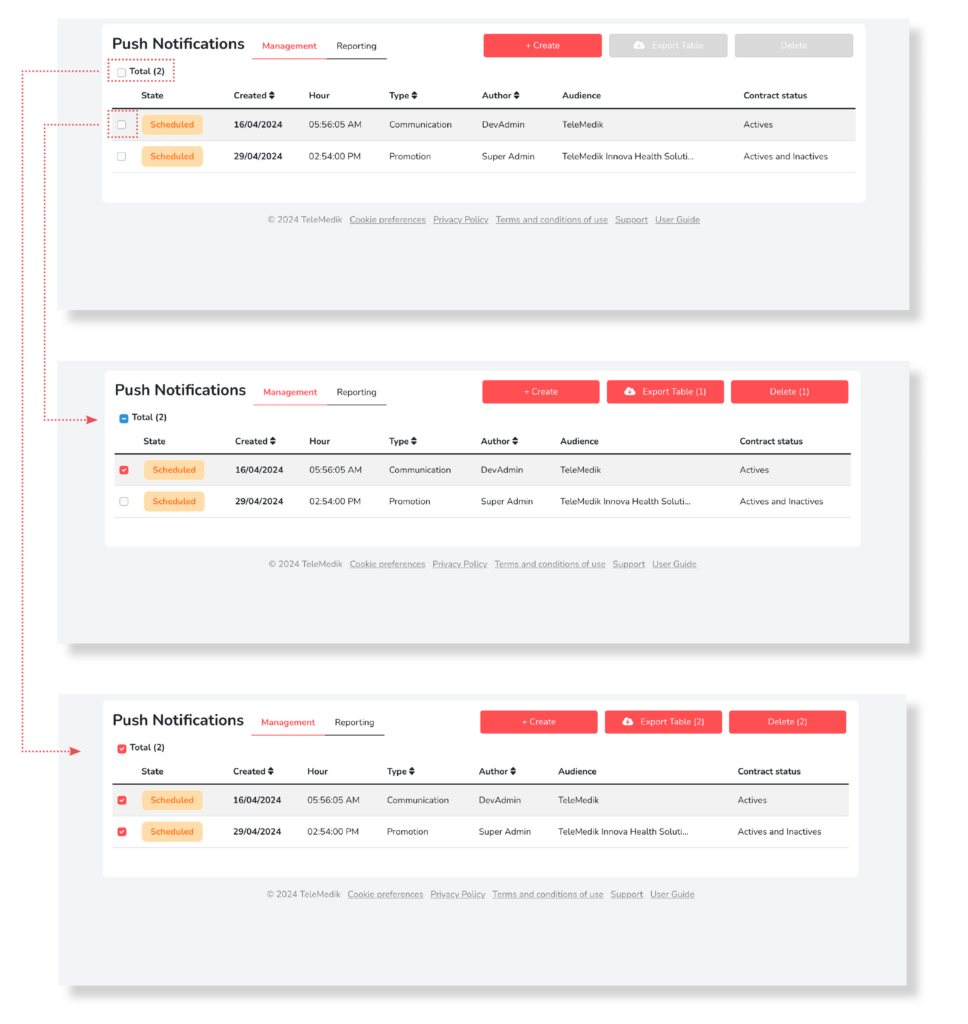
After selecting all the notifications you are interested in exporting, simply press the Export table button, and a report will automatically download in .csv format.