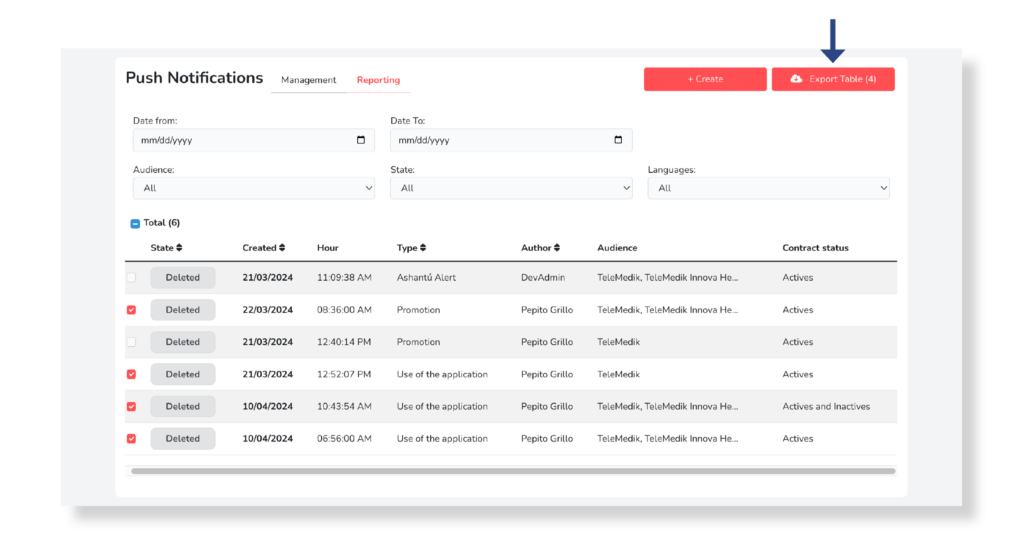Export push notification report
To export notification data in .csv table format, follow these steps:
Select the notifications you want to export:
- Using the filters to segment the table information by date, status, language and/or audience and then checking the boxes you want to use.
- Selecting all notifications in the list, simply check the Total box or individually by checking the checkbox next to each notification.
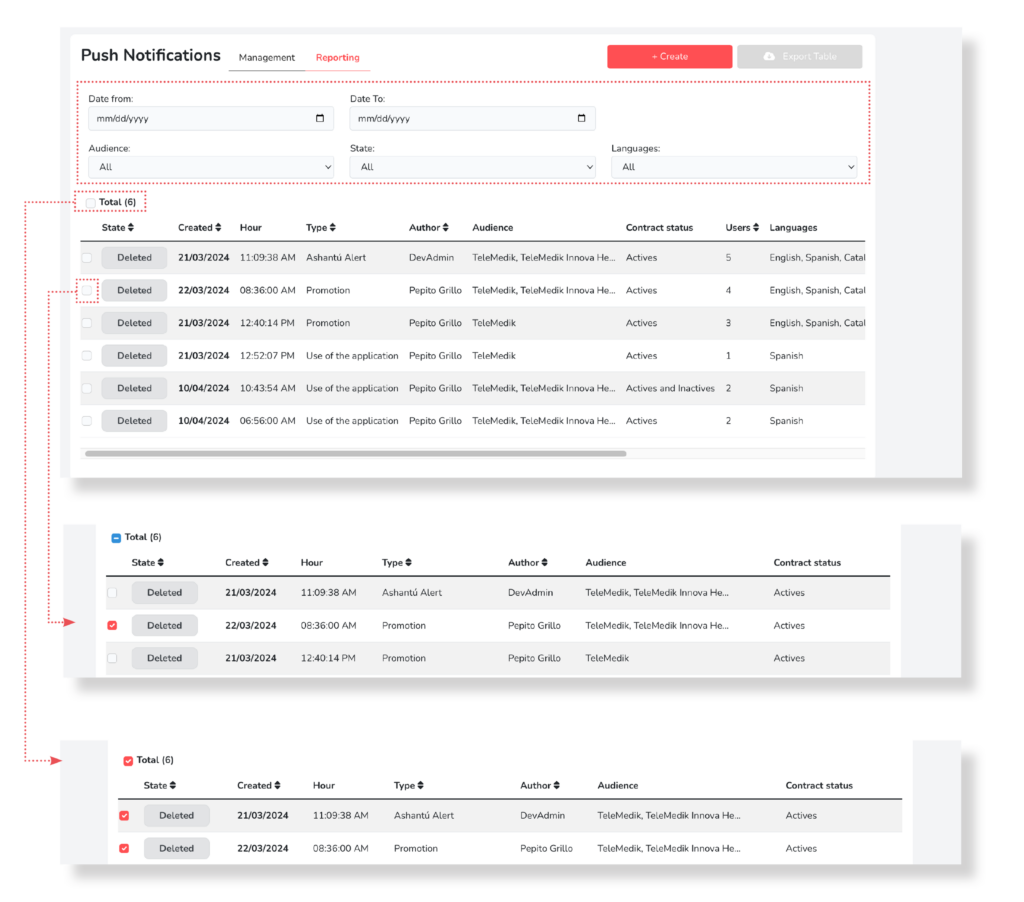
After you have selected all the notifications you want to export, simply press the Export table button, and a report of them will automatically download in .csv format.