Edit a collective
To edit the data of a group, you must access to a collective you want to modify, then select the edit button.
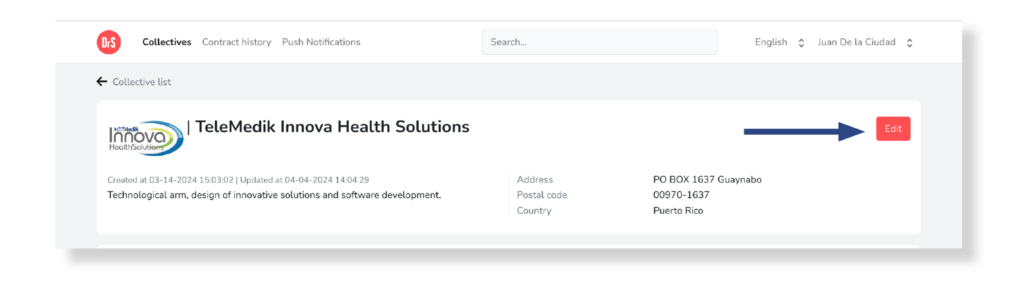
You will access the following screen that includes the editable data of the group, these being the same fields that you completed in the registration process. If you want to delete the previously uploaded logo, press the Delete Logo button. If you are interested in replacing the existing logo instead, press Choose File, select the file and press the Open button. After modifying the relevant information and ensuring that the required fields (marked with an asterisk) are complete, select the Save button.
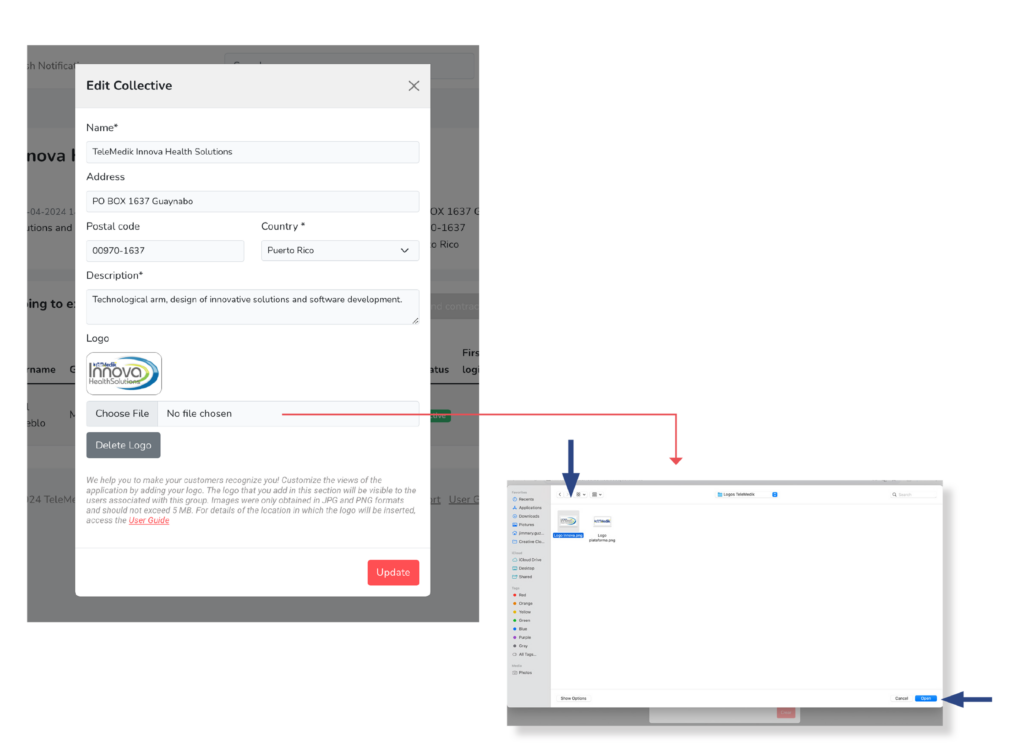
You must then display the group information on the screen with the modifications made.


