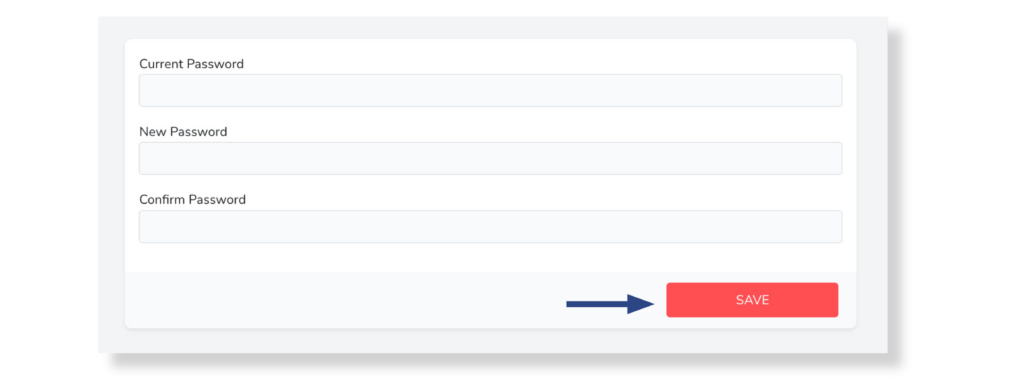Change my user password
Access your user data, then go to Update Password:
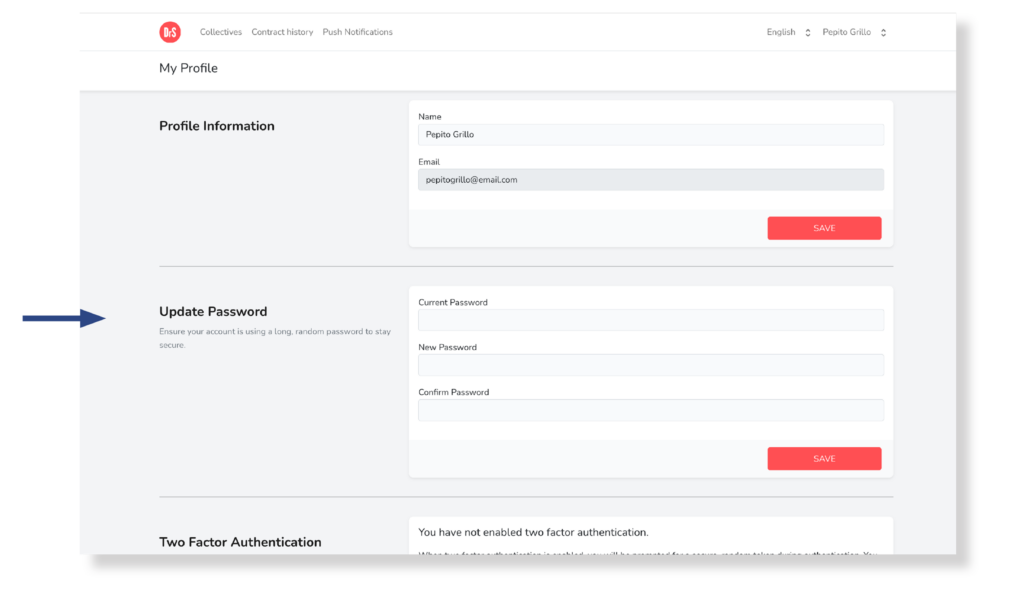
Complete the text fields:
- Current password: Enter your current password to access the platform.
- New password: Add a password different from the current one. This must contain a minimum of 8 digits, including at least one uppercase letter, one lowercase letter and one special character.
- Conform Password: Enter the same password you added in the previous field.
Then click on the Save button. Remember that, from this moment on, you must access the platform by logging in with the new linked password.