The data associated with your profile is the following:
Access and/or edit my user data
To access this section, you must click on the username located in the top menu of the platform:
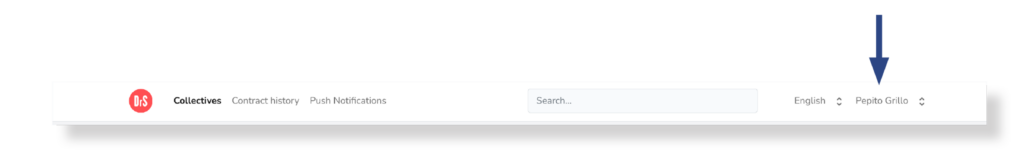
Then select the My profile option:
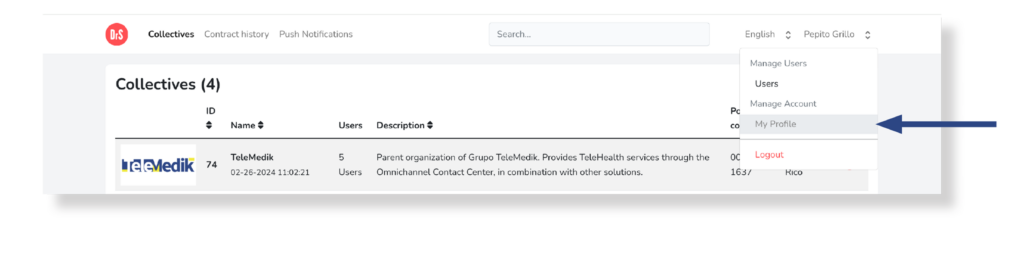
You will access the following screen where you can view and manage information about your account, then go to Profile information:
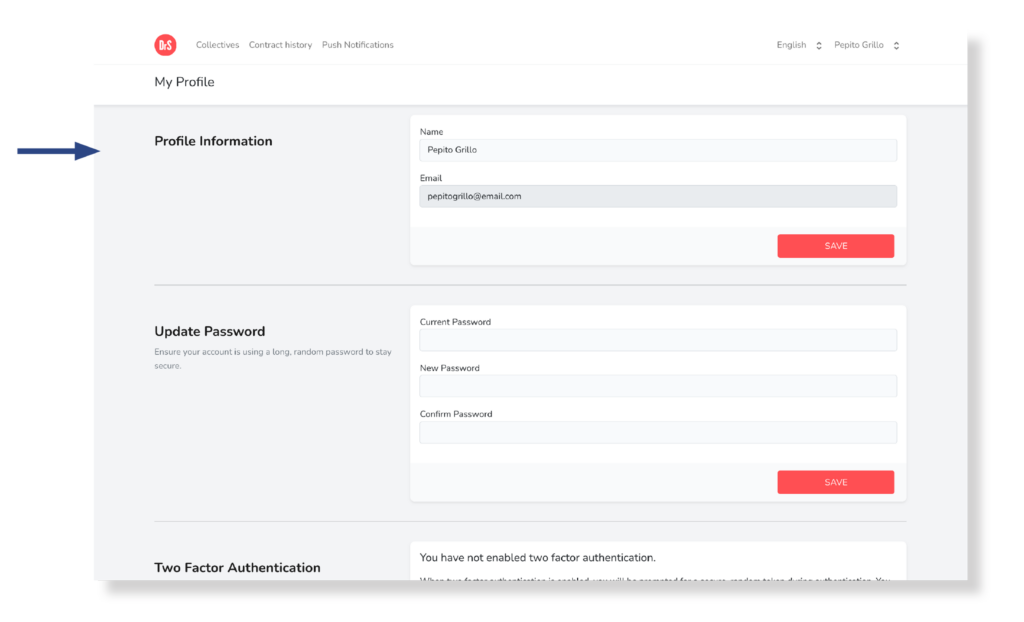
- Username: Displays your full name linked to your account. You can edit it by clicking above the text field.
- Email: Shows the email linked to your account. Does not allow editing. If you need to change it, you must contact us.
After modifying the relevant information, click the Save button.



