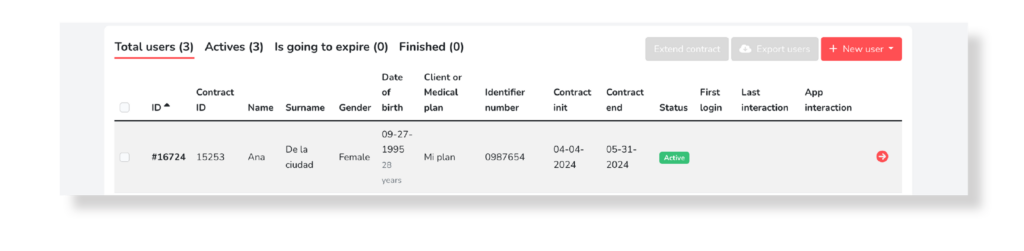Access a collective
Select the arrow-shaped icon of the group you want to access from the list of groups that you will find in the collective section.
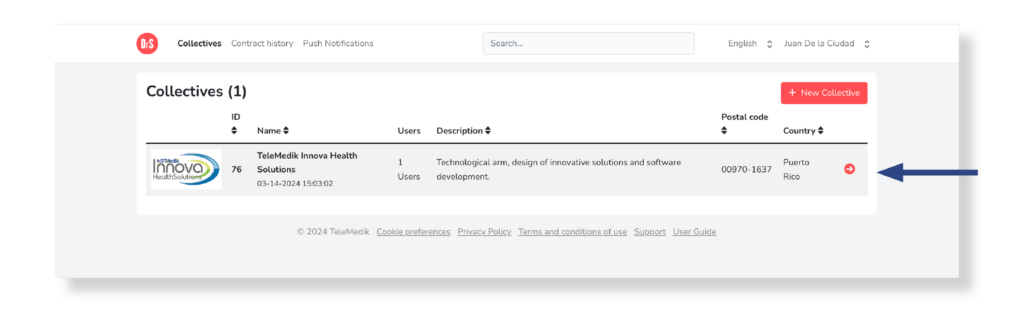
You will access the following screen where you can view and edit the data associated with the group.
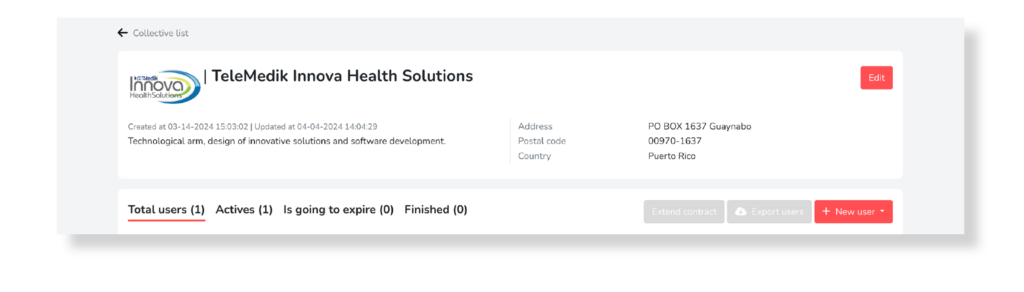
As well as, manage the users relevant to the group.